Découvrez les compétences essentielles d’un Web Designer : outils graphiques, HTML & CSS, UX/UI, design responsive et gestion de projet pour réussir dans le web design.
Le métier de Web Designer est un savant mélange de créativité et de maîtrise technique. Il requiert une compréhension approfondie des outils de design, des langages web, mais aussi des notions de stratégie et de communication.
Pour réussir dans ce domaine et dans ses missions, il est essentiel de développer un large panel de compétences qui permettent de créer des interfaces intuitives, esthétiques et performantes. Voyons en détail les compétences indispensables à un Web Designer.
Compétences Techniques
Maîtrise des Outils Graphiques
Un Web Designer doit absolument maîtriser divers logiciels de conception graphique qui lui permettent de créer des interfaces ergonomiques et visuellement attractives. Parmi les plus utilisés, Adobe Photoshop et Illustrator jouent un rôle central dans la conception d’illustrations, de visuels et d’éléments graphiques destinés au web.
Par ailleurs, des outils comme Figma et Sketch sont de plus en plus privilégiés dans le cadre du travail collaboratif. Ces logiciels permettent de concevoir des maquettes interactives et de prototyper rapidement des interfaces avant leur intégration. Adobe XD est aussi un outil phare pour la conception et le prototypage d’interfaces interactives.
Une parfaite maîtrise de ces outils garantit la qualité visuelle et fonctionnelle des sites web, mais aussi une meilleure communication avec les développeurs et les clients.
HTML & CSS
Un Web Designer ne peut pas uniquement se reposer sur ses compétences graphiques. Une compréhension approfondie des langages fondamentaux du web, à savoir HTML et CSS, est indispensable. Le HTML5 permet de structurer les contenus de manière efficace, tandis que le CSS3 sert à styliser et adapter ces contenus pour créer des interfaces harmonieuses.
Les techniques avancées comme Flexbox et CSS Grid permettent d’agencer les éléments sur une page avec précision et facilitent la création d’un design responsive.
Une initiation aux frameworks CSS comme Bootstrap ou Tailwind CSS peut aussi être un atout pour gagner en efficacité et respecter les bonnes pratiques du web.
Responsive Design
Avec la diversité des supports (ordinateurs, tablettes, smartphones), un Web Designer doit s’assurer que ses designs sont adaptables à toutes les résolutions d’écran. Il doit donc bien maîtriser les médias queries en CSS, qui permettent d’ajuster dynamiquement l’affichage des éléments.
Tester régulièrement les designs sur différentes résolutions est primordial afin de garantir une expérience utilisateur fluide. L’utilisation d’outils comme Google Lighthouse permet d’analyser et d’optimiser la compatibilité mobile des sites web.
UX/UI Design
Un bon Web Designer ne se contente pas de rendre un site joli, il s’assure aussi que l’interface est fluide et accessible. Il doit donc comprendre les principes fondamentaux de l’expérience utilisateur (UX) et du design d’interface (UI).
Le processus UX implique la création de personas représentant les utilisateurs cibles afin d’adapter l’interface à leurs besoins. Il inclut aussi la réalisation de wireframes et prototypes interactifs pour tester et améliorer l’ergonomie.
Des tests utilisateurs avec des outils comme Hotjar ou UserTesting permettent d’optimiser les interfaces en fonction des retours des visiteurs.
Les outils No-Code :
Il est obligatoire aujourd’hui de maitriser quelques outils dits “no-code” pour pouvoir se prétendre Web Designer. Une petite liste non exhaustive :
- Webflow
- Framer
- Wordress (Débattable)
- Bubble
Compétences Relationnelles et Personnelles
Créativité et Innovation
Un Web Designer doit faire preuve d’une grande créativité pour concevoir des interfaces attrayantes tout en répondant aux besoins du projet. Il doit savoir trouver le bon équilibre entre esthétique et fonctionnalité.
L’innovation est également essentielle pour se démarquer. Suivre les dernières tendances du web et tester de nouveaux styles permet d’apporter une touche originale aux créations.
Communication et Esprit d’équipe
Le Web Designer travaille rarement seul. Il doit collaborer avec des développeurs, des chefs de projet et des marketeurs. Une bonne communication est nécessaire pour s’assurer que chaque partie prenante comprend les exigences du projet et que l’interface conçue correspond aux attentes du client.
Adaptabilité
Les technologies et tendances du Web Design évoluent sans cesse. Un Web Designer doit être capable d’apprendre continuellement et de s’adapter aux nouvelles pratiques du secteur.
Compétences Stratégiques
Veille Technologique
Se tenir informé des évolutions du secteur est crucial. Lire des blogs comme Smashing Magazine, participer à des conférences et suivre des formations en ligne permet de rester à jour.
Gestion de Projet et Méthodologies Agiles
Un Web Designer doit gérer son travail efficacement en adoptant des outils de gestion de projet comme Trello, Asana ou Jira. Les méthodologies Agiles, comme Scrum ou Kanban, permettent d’optimiser les processus de travail.
Comment travailler et acquérir ces compétences ?
Faire une formation diplômante en Post-Bac
Un cursus universitaire permet d’acquérir une base solide en Web Design. Les options incluent des BTS, des Licences en Design Numérique et des diplômes d’écoles spécialisées.
Faire une formation certifiante
Les formations certifiantes en ligne sont une alternative plus rapide. Des plateformes comme OpenClassrooms, Udemy ou Coursera proposent des formations reconnues.
Si vous êtes déjà en poste, et que vous souhaitez faire une reconversion professionnelle, veillez à aller checker vos droits CPF pour financer votre formation sans avoir à faire d’apports de fonds !
Ici, rien ne manque. Vous avez des acteurs français, mais je vous conseilles ces formations en anglais :
The Futur : https://www.thefutur.com/shop#creative-skillsets
Flux Academy : https://www.flux-academy.com/
SkillShare : https://www.skillshare.com/en/browse/web-design
Se former au web design soi-même avec des ressources gratuites
Il est possible d’apprendre en autodidacte grâce à des tutoriels YouTube, des articles de MDN Web Docs et des discussions sur Stack Overflow.
Le Web Design est un domaine passionnant qui nécessite un apprentissage continu et une curiosité constante pour réussir.
Le meilleur moyen selon moi, reste Youtube. Et vous avez une quantité assez impressionnante de vidéos et de créateurs sur ce sujet. Par contre, pour regarder les meilleurs tutoriels, vous devrez parler anglais.
Voici une liste de créateurs que je suis et qui vous aideront à comprendre plus en détails les compétences du Web Designer :